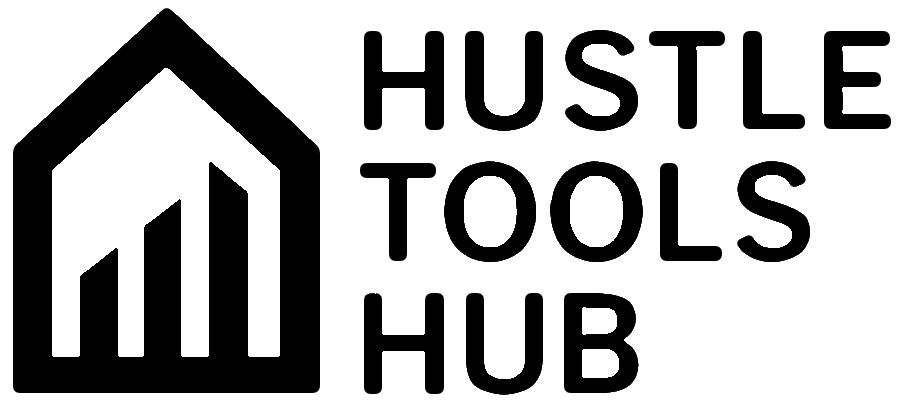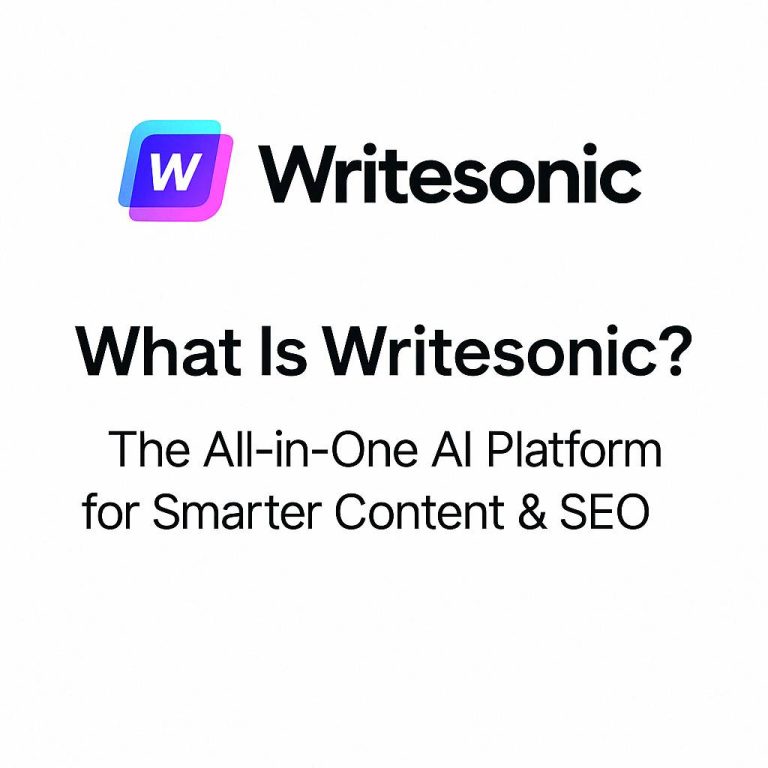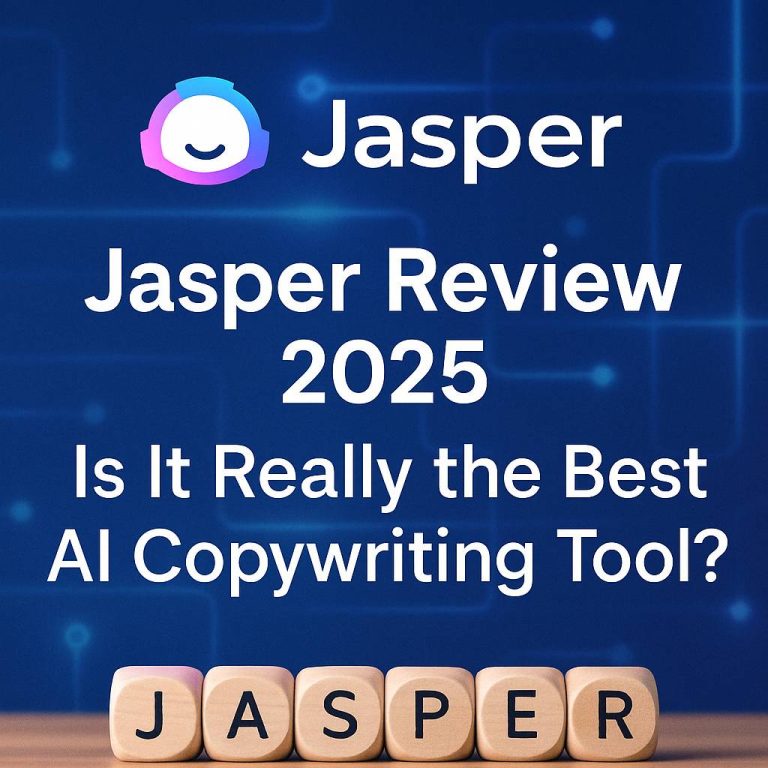ChatGPT is one of the most powerful AI tools available today — and it’s not just for tech experts. From freelancers and marketers to students and entrepreneurs, more and more people are using ChatGPT to save time, stay organized, and get things done faster.
In this guide, we’ll walk through practical ways to get more done using this AI assistant. and start working smarter today.
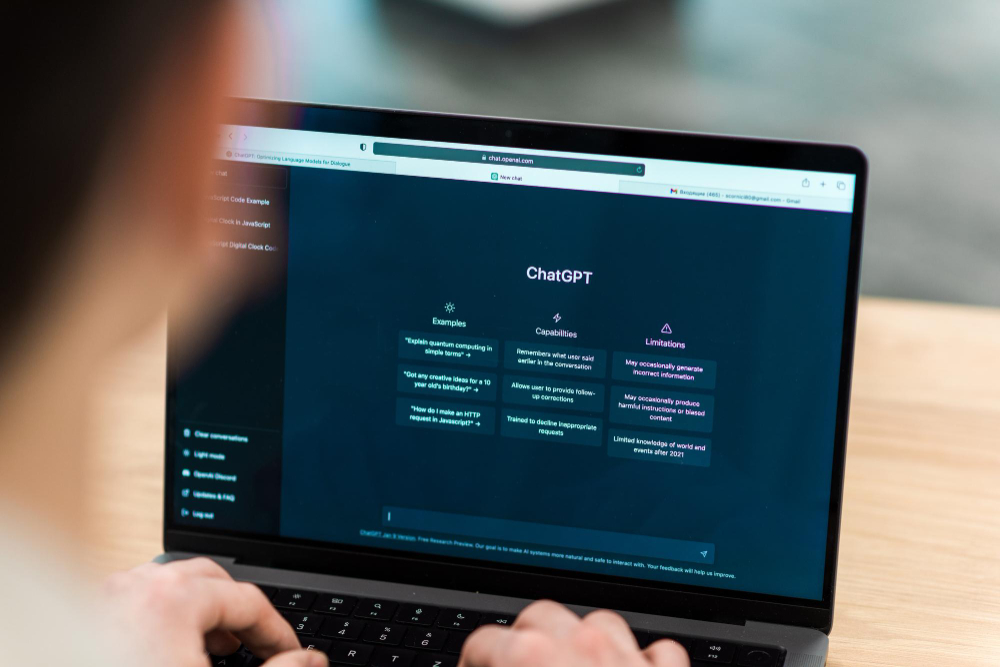
Brainstorm Ideas Using ChatGPT
Struggling with writer’s block or decision fatigue? Just ask this AI assistant.
- Need blog ideas?
“Give me 10 blog topics about AI tools for small businesses.” - Stuck on a product name or slogan?
“Suggest 5 catchy brand names for a digital tools website.”
It’s like having a brainstorming partner on-demand — anytime you need it.
Write Emails, Posts & Messages Faster
You can use this AI assistant to:
- Write outreach emails
- Summarize long messages
- Turn ideas into social media captions
- Generate replies instantly
Pro tip: Ask it to match your tone (casual, professional, friendly, etc.).
Use ChatGPT to Stay Organized
Want to stay focused? Let this AI assistant help you create:
- Daily schedules
- To-do lists
- Weekly goals
- Reminders (via copy-paste to apps like Notion or Google Tasks)
“Create a focused 4-hour morning routine for content creators.”
With just a few prompts, ChatGPT can help you create content, organize your day, or even automate your side hustle. Try it and see the difference.
Automate Tasks with ChatGPT
ChatGPT can help you:
- Draft outlines
- Convert bullet points into blog posts
- Rewrite repetitive content
- Turn summaries into social posts
It won’t replace your brain — but it will give it a break
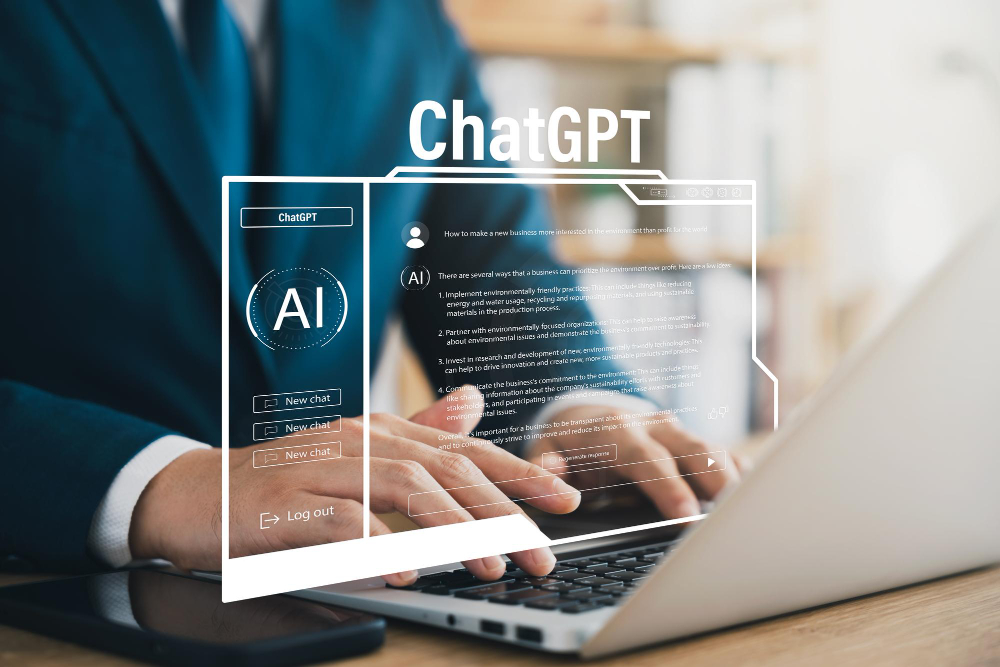
Use It to Learn Faster
Whether you’re learning a new tool or understanding a complex topic:
- “Explain what SEO is in simple terms.”
- “How does affiliate marketing work?”
- “Summarize this article: [paste link or text]”
It’s like a personal tutor that answers instantly.
Whether you use this tool once a day or all day long, adding it to your digital toolkit can help you work faster, learn quicker, and stay focused.
Want to Try this AI assistant?
👉 Click here to Use ChatGPT Free
No download, no payment, just sign in and start typing.