Tired of spending hours designing the perfect graphic? Say hello to Canva’s AI-powered tools — the secret weapon for creators, marketers, and small businesses looking to speed up their workflow without sacrificing quality. Whether you’re building social media posts, presentations, or marketing assets, Canva’s smart features help you work faster, smarter, and more creatively.

In this post, we’ll explore the best Canva AI tools that can help you turn ideas into polished visuals — in minutes. No design degree required.

Magic Design — From Idea to Visual in Seconds
Magic Design is like having a personal designer in your browser. Just upload an image or type in your idea, and Canva will automatically create multiple professional-looking layouts you can tweak. It’s ideal for quick mockups, social content, or even pitch decks.
👉 Use Case: Content creators can turn a blog post idea into a ready-to-share Instagram post or YouTube thumbnail in seconds.
Magic Write — AI Text That Fits Any Design
Need catchy headlines or body text? Magic Write generates AI-powered content suggestions right inside Canva. It’s useful for social captions, product descriptions, invitations, or even full newsletter content.
👉 Use Case: E-commerce sellers can generate product descriptions and email headers fast, directly inside their designs.
Text to Image — Create What You Imagine
Can’t find the right photo? Just type it. Canva’s Text to Image AI turns words into custom graphics. You describe what you want, and it generates unique visuals in seconds. Perfect for blog headers, creative ads, or themed social posts.
👉 Use Case: Bloggers and educators can illustrate articles with unique AI-generated images that no one else has.
Background Remover — One-Click Perfection
Remove messy backgrounds from photos with one click. Canva’s AI instantly detects subjects and cleans up your image, saving hours of manual work.
👉 Use Case: Online store owners can clean product shots and make beautiful promo graphics in seconds.
AI Image Enhancer — Fix It Fast
Have a blurry or low-light image? The AI Image Enhancer sharpens and balances it automatically. Ideal for improving user-submitted photos or old graphics.
👉 Use Case: Social media managers can upgrade low-quality event photos before sharing.
AI-Powered Translations — Go Global
Canva can now translate your design text into 100+ languages using AI. A total game-changer for global teams, international marketing, or multilingual creators.
👉 Use Case: Content marketers can instantly localize Instagram stories or promo flyers.
Why Use Canva AI Tools?
Speed: AI saves you hours of design and writing time
Simplicity: No complicated software or steep learning curve
Creativity: Explore new looks and content ideas instantly
Versatility: Ideal for marketers, students, freelancers, or solopreneurs

Try Canva’s AI Tools Now
Canva AI isn’t just smart — it’s magical. Whether you need to design fast, scale your content, or just explore new creative workflows, these tools make it easy.
Related Post:
🔗 What Is Pictory.ai? The AI Video Tool That Turns Ideas into Content
Learn how another AI tool is changing the game — this time for video creation!
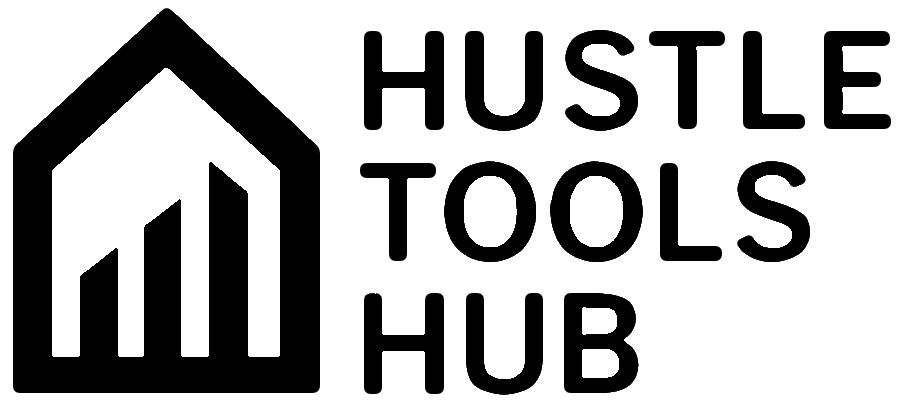



Just tested out Magic Write and Text to Image — wow, Canva’s AI tools really are a game changer for quick content creation. Super smooth and saves so much time. Great roundup, love it!